My personal top of digital marketing tools I use in 2025

I’ve tried tons of tools for digital marketing. All of these marketing tools could be split into 3 different categories (at least for me).
Those are
- Digital marketing tools you literally can’t live without (like everything regarding analytics)
- Marketing tools that are “nice to have” and that simplify your work a lot
- Tools or platforms for digital marketing that market themselves well, but don’t bring a lot of value
In this article, I collected only tools that I consider very helpful for different areas of digital marketing like content marketing, social media, SEO, and email marketing, and that I have used myself. I divided them into 7 different groups to help you navigate them better.
Some of these marketing tools are free to use (like everything in analytics), some have a free trial or a free limited version, and some are only paid. You can choose whatever fits within your needs and budget.
I was also asked on interviews a lot what kind of tools I used, so being familiar with some of them might help you to land a job in digital marketing :).
Let’s dive deeper into each one of them!
AI tools
There are so many digital marketing tools for social media management and content creation out there, but so few of them are actually good. These two tools I’m going to talk about are for image and video generation.
That’s super helpful when you need to create content regularly, but they still need a lot of editing and testing.
Midjourney
This tool is great for generating pictures, but not all kinds of pictures. For example, when I was working on creating infographics for LinkedIn, it didn’t work very well. If you would ask Midjourney to create a circle that is evenly split into 6 parts, it couldn’t do it.
It can generate pictures of people, made-up characters, animals, etc. One thing to mention is that you can’t upload or generate pictures that have copyrights. Let’s say you would want to create a character that looks similar to Mickey Mouse; the system won’t let you do it with a very high probability.
But here are the pictures that you’re able to create.

Overall, it can be a great tool for creating images for your social media posts or website needs.
Sora AI
That is the ChatGPT product and it aslo does a pretty good job at generating pictures and images. You probably won’t be able to get the result you want from the first attempt, but some iteration could give you what you want.
I like that you can use your presets there, make different variations and upload pictures to help the system follow your example.
Here are some examples for you as well.

Workspace tools
Miro
This is one of my favorite marketing tools (to be honest, it is not only for marketing; it can be used for any kind of business or even just personal use). It has a wide range of features: you can organize, store, and brainstorm ideas there in so many different ways.
The most common thing I use it for:
- Mind maps and brainstorming ideas
- Creating templates for clients’ briefing
- Collecting research results (social media posts examples, websites designs, etc.)
- Building the marketing funnel or a process funnel
- Combining and storing different file/chart formats together
You can use it for very simple daily processes or build something more complex in there.
For example, here’s how you could possibly describe the process of the client’s briefing. I know some people might think, "Why would I need that? It’s so simple," but believe me, it can get very complex.
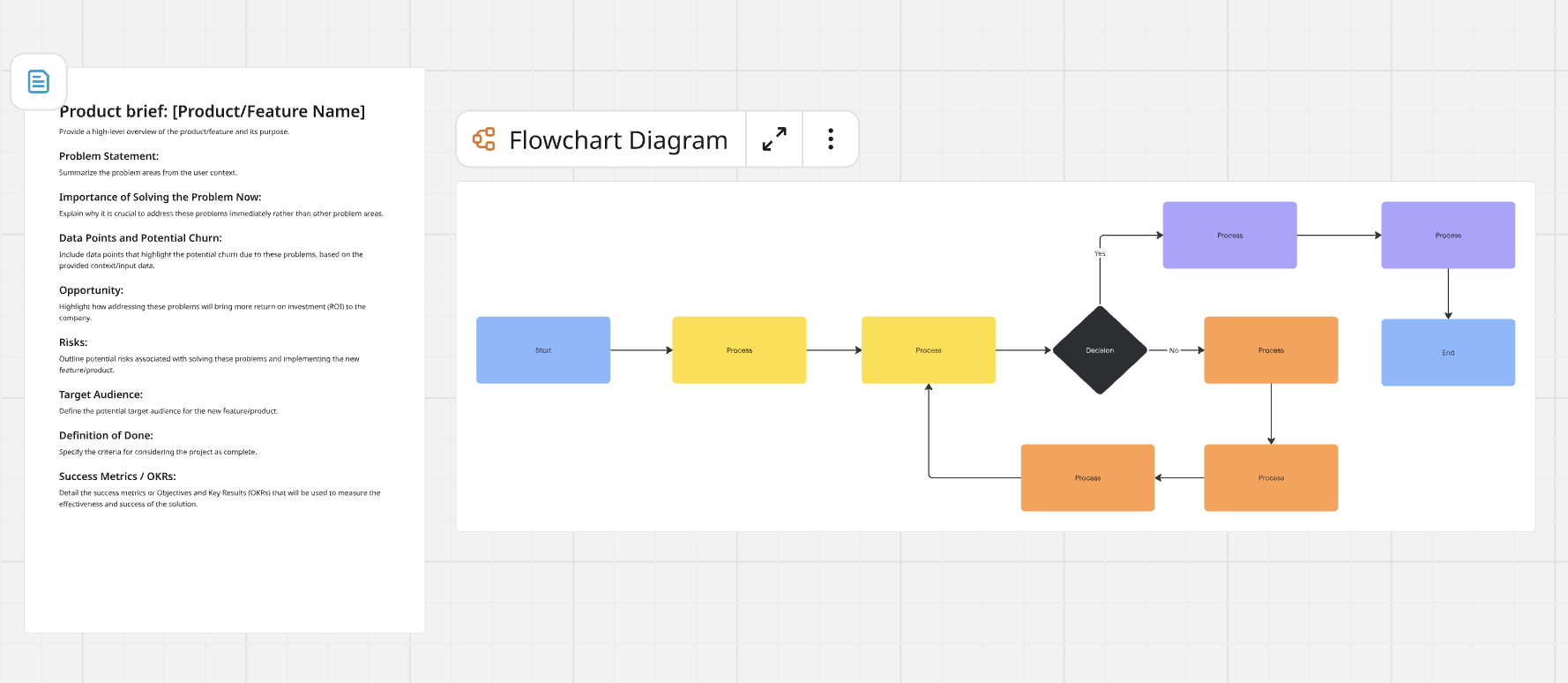
Notion
This tool is also very well known for project management. I use it both for personal and business use, and it just keeps everything organized in one place.
I like to use it to collect and store all the client’s information, create digital marketing and content strategies, conduct audits, and write down improvement suggestions.
Here’s how I organize my content calendar.
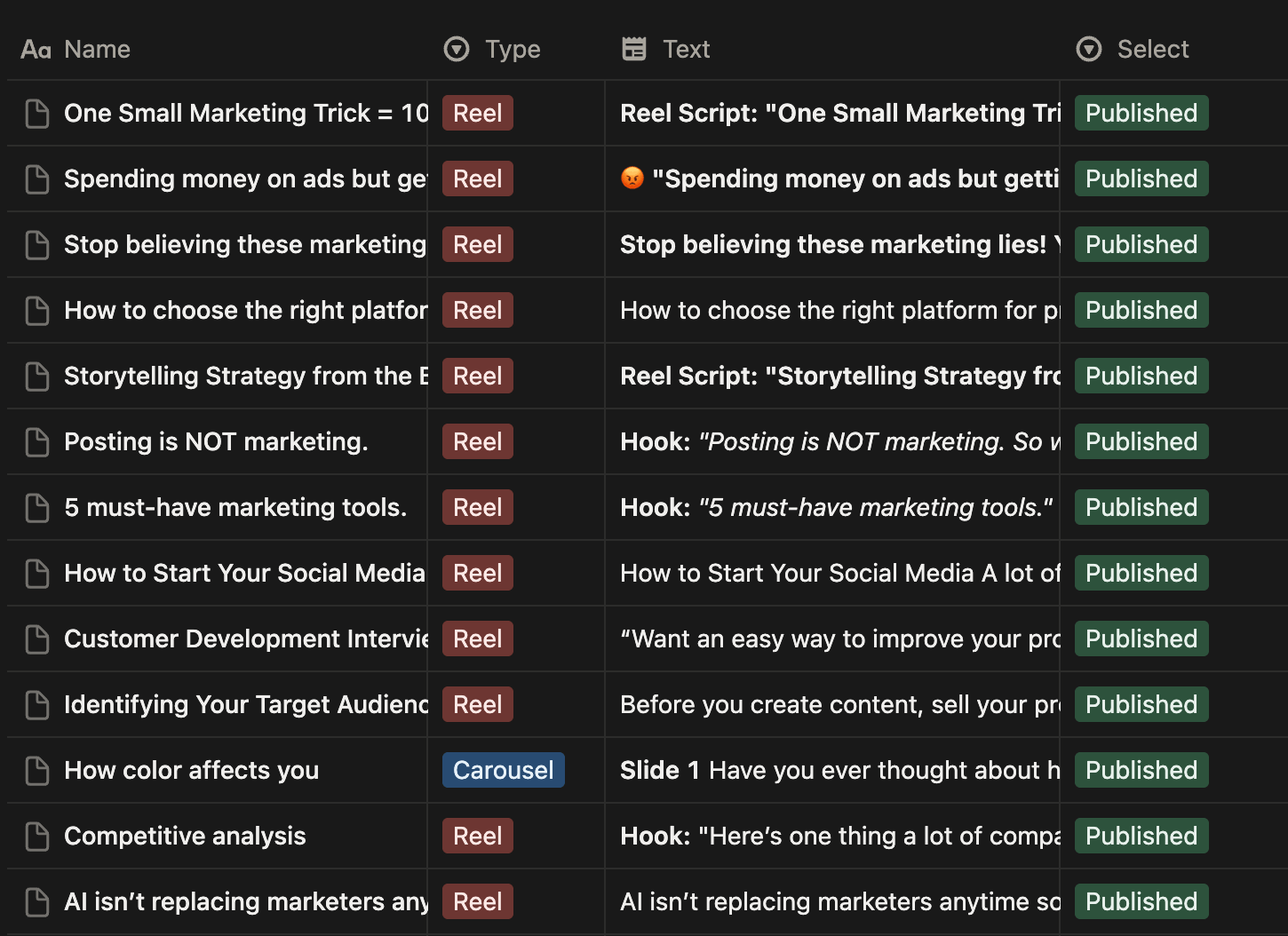
The feature I particularly like is the timeline. I used it a lot when working with clients to help them visualize where we’re at right now and what processes are currently ongoing.
Here’s an example of what that can look like.
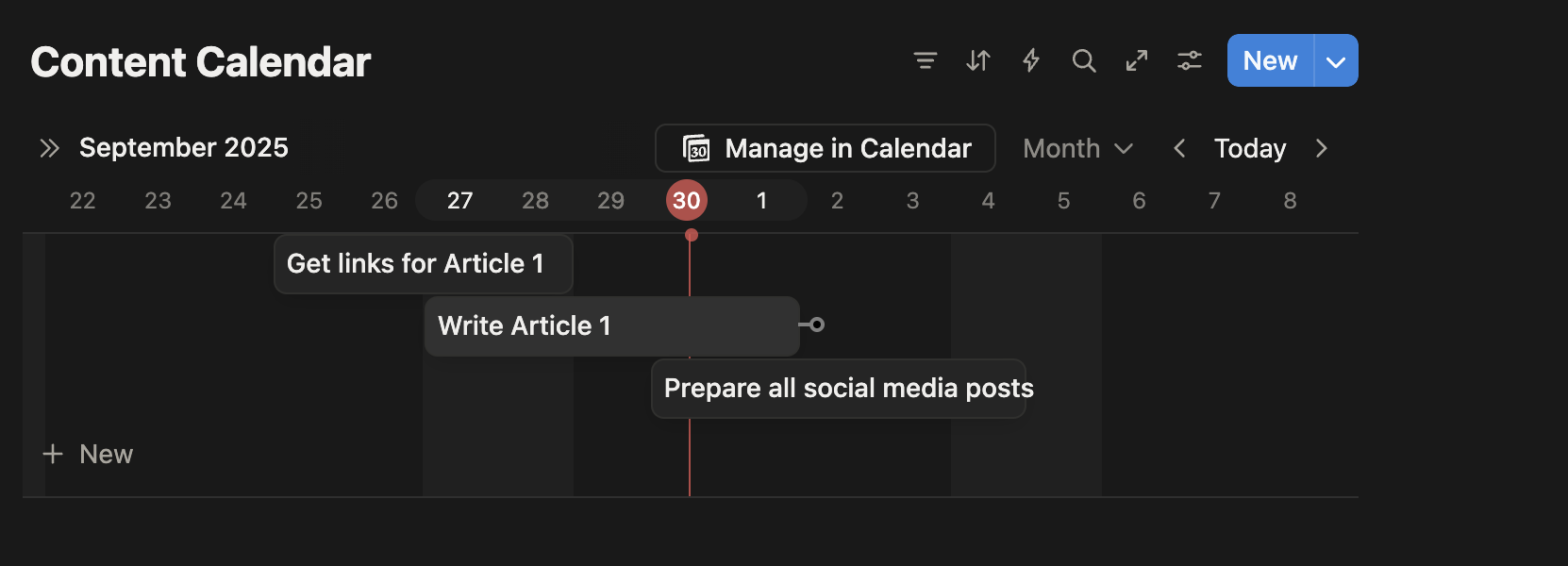
Email marketing tools
HubSpot
HubSpot is a great tool for everything related to email marketing campaigns and CRM (Customer Relationship Management).
It is widely used as marketing automation software, sales and customer service software, and an email marketing tool. You can have extensive customer lists there and interact with them in an organized way.
Probably the only downside of it is the price, because if you want to get all the features and work with the team, it can get pretty expensive.
But if you have a big enough company and a large client base, it can be justifiable.
Beehiiv
Beehiiv is a great alternative to other email marketing tools. You can create your own email submission form there, adjust its design on the basic level, check your subscribers, etc. They also have bunch of other cool features like audience segmentation, ability to connect monetization to your newsletter by creating a paid subscription, advanced analytics and so on.
It offers a free version if you have less than 2,500 subscribers, which is great for the start.
I also like its simple design and extremely user-friendly approach, for example they offer free post templates to help you start.
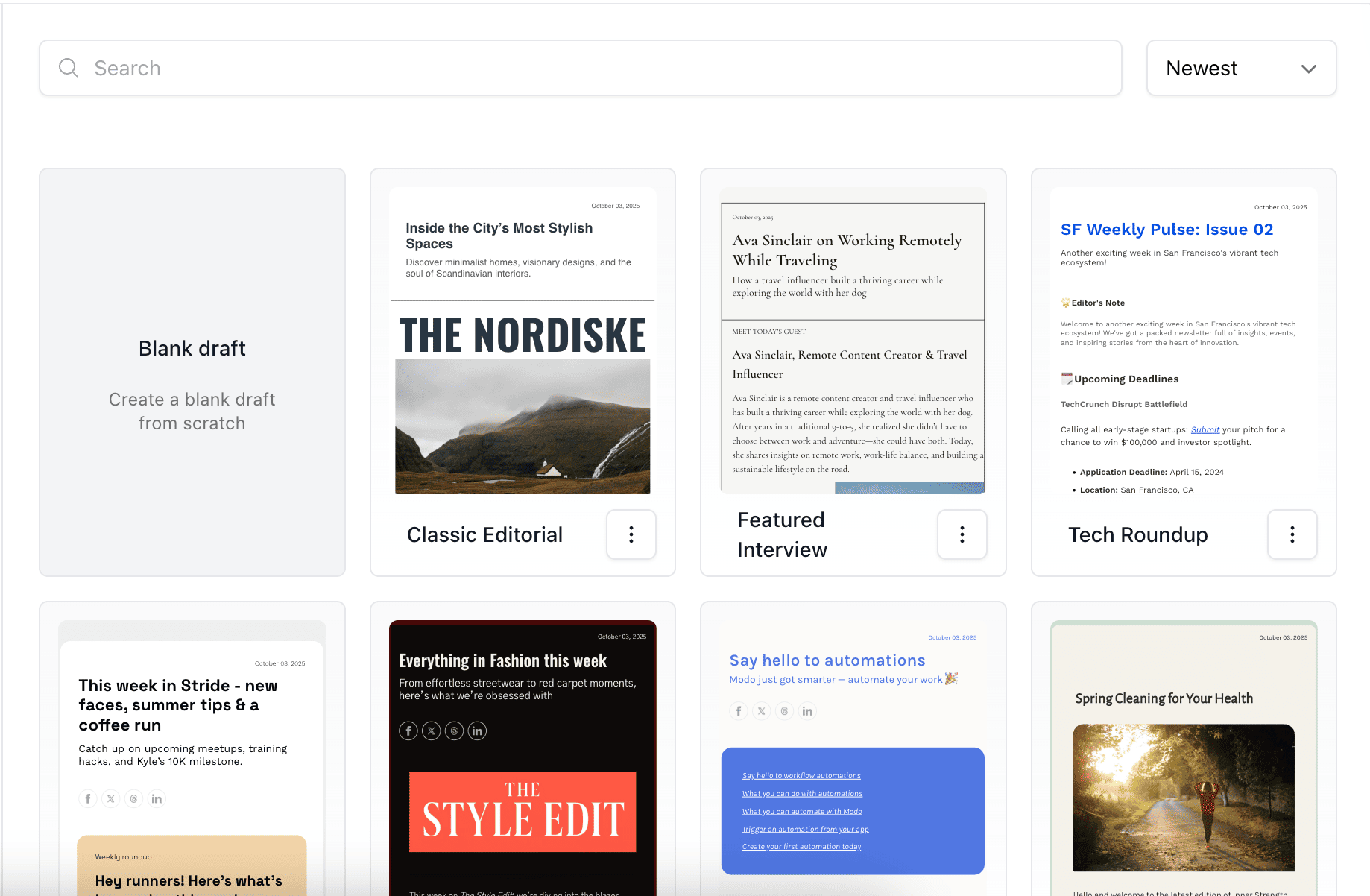
That’s what I use myself for my email newsletters.
SEO tools
In this section I will also give you two alternatives of search engine optimization tools that have similar functionality but are meant for different budgets.
Ahrefs
One of the most popular SEO tools that covers everything you’d need for website and keyword research and analysis. It is very helpful in analyzing your competitors’ websites and their paid and organic keywords.
I would say it is pretty simple and intuitive to use, and to be honest, I just got used to it because I was using it for quite some time. The only downside I can mention here is the price. The plans start from $129/month.
Keysearch
This is the Ahrefs alternative I started to use recently, and I consider it a great substitution so far.
The features I especially like are Brainstorm and YouTube research.
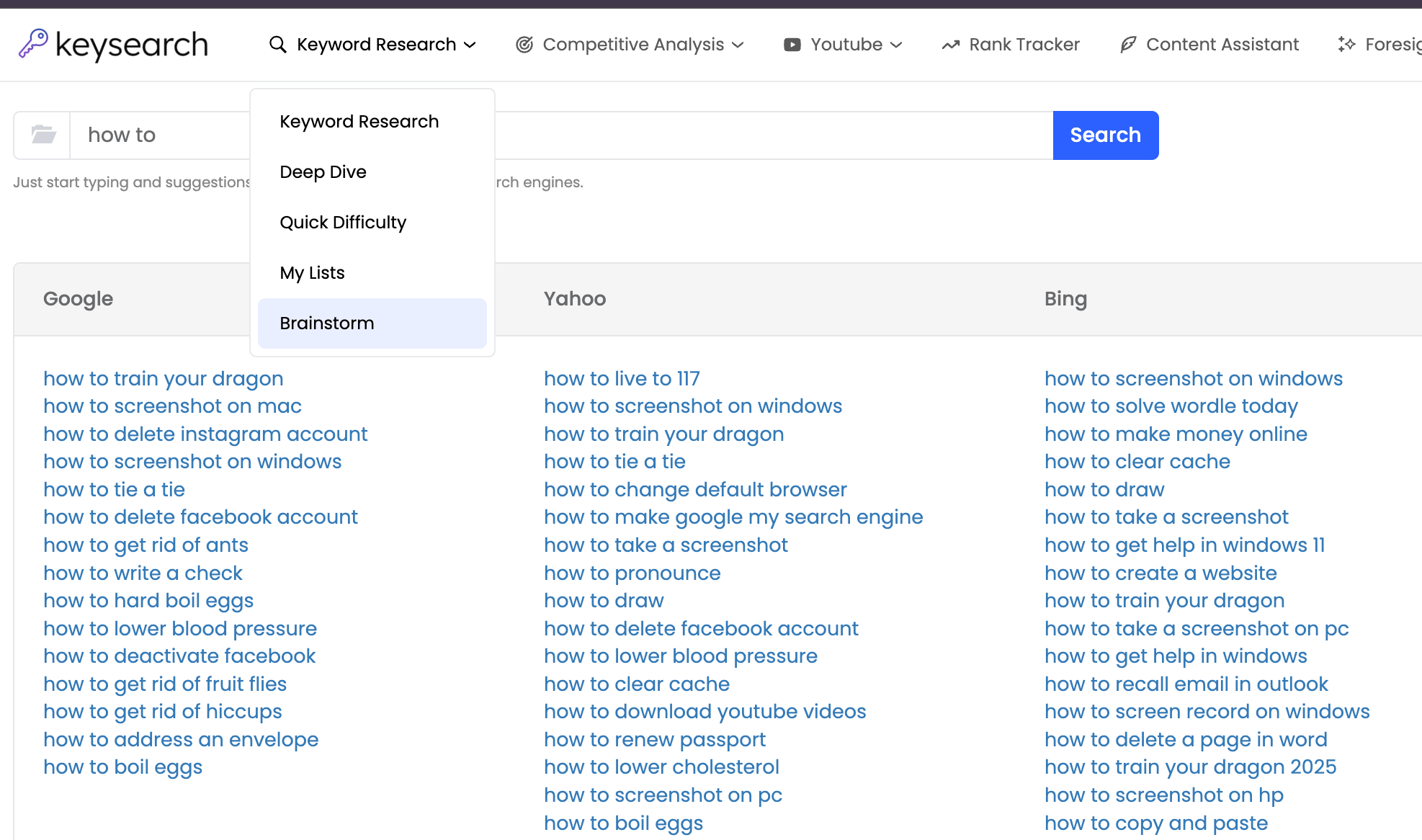
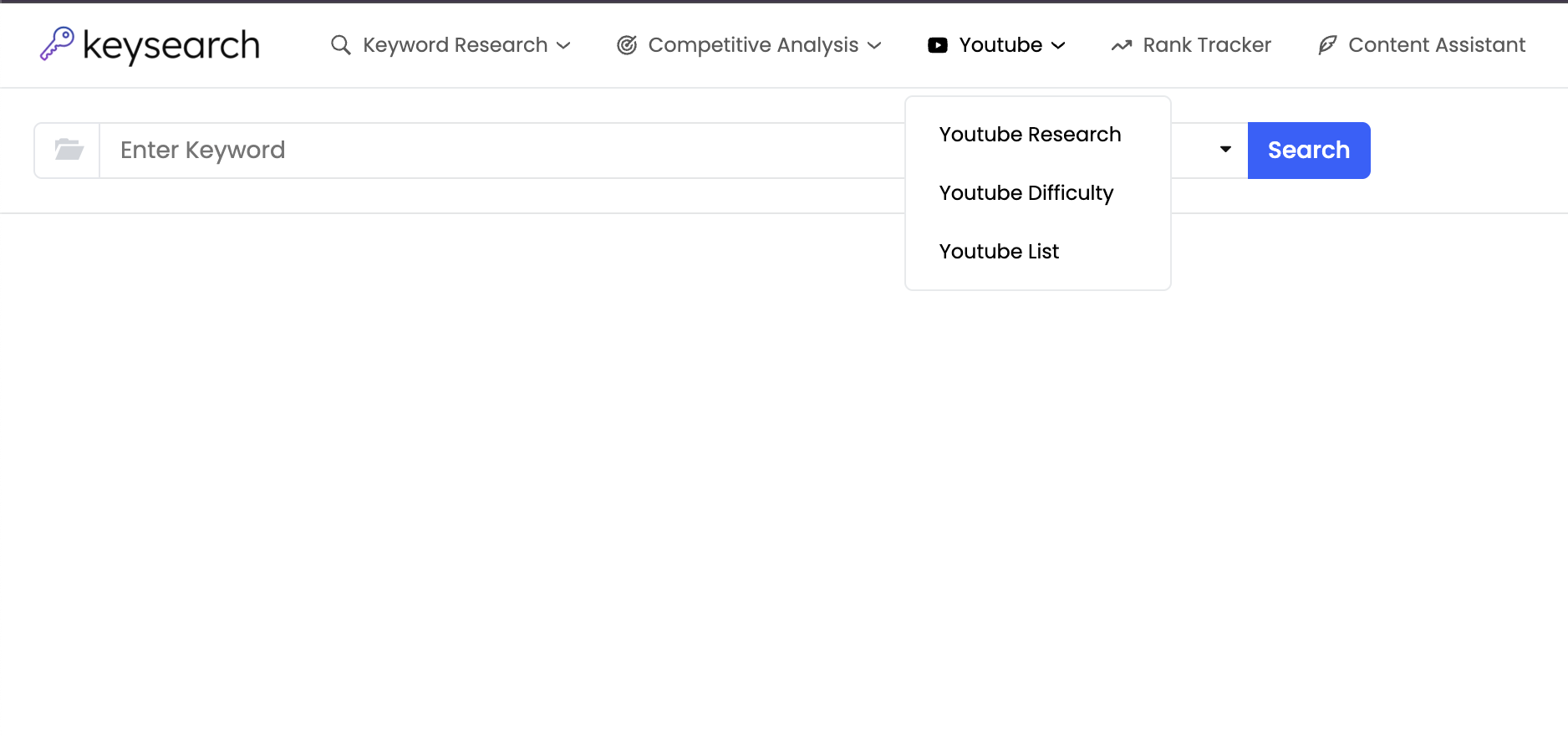
The thing that is great about this tool is that the price starts from $24/month, which is considered very low compared to other similar tools like Ahrefs or HubSpot.
Outreach campaigns tools
I used to do a lot of cold outreach campaigns, mostly for the B2B sector, using social media platforms like LinkedIn and email outreach. Here are two tools that helped me the most with that kind of work.
Apollo.io
This tool is great tool for digital marketing that can help you with finding people that might be your potential customers. They have very extensive search capabilities and can help you to parse LinkedIn profiles and emails where possible.
You can filter all your searches by country, company, industry, number of employees, various keywords, and other criteria.
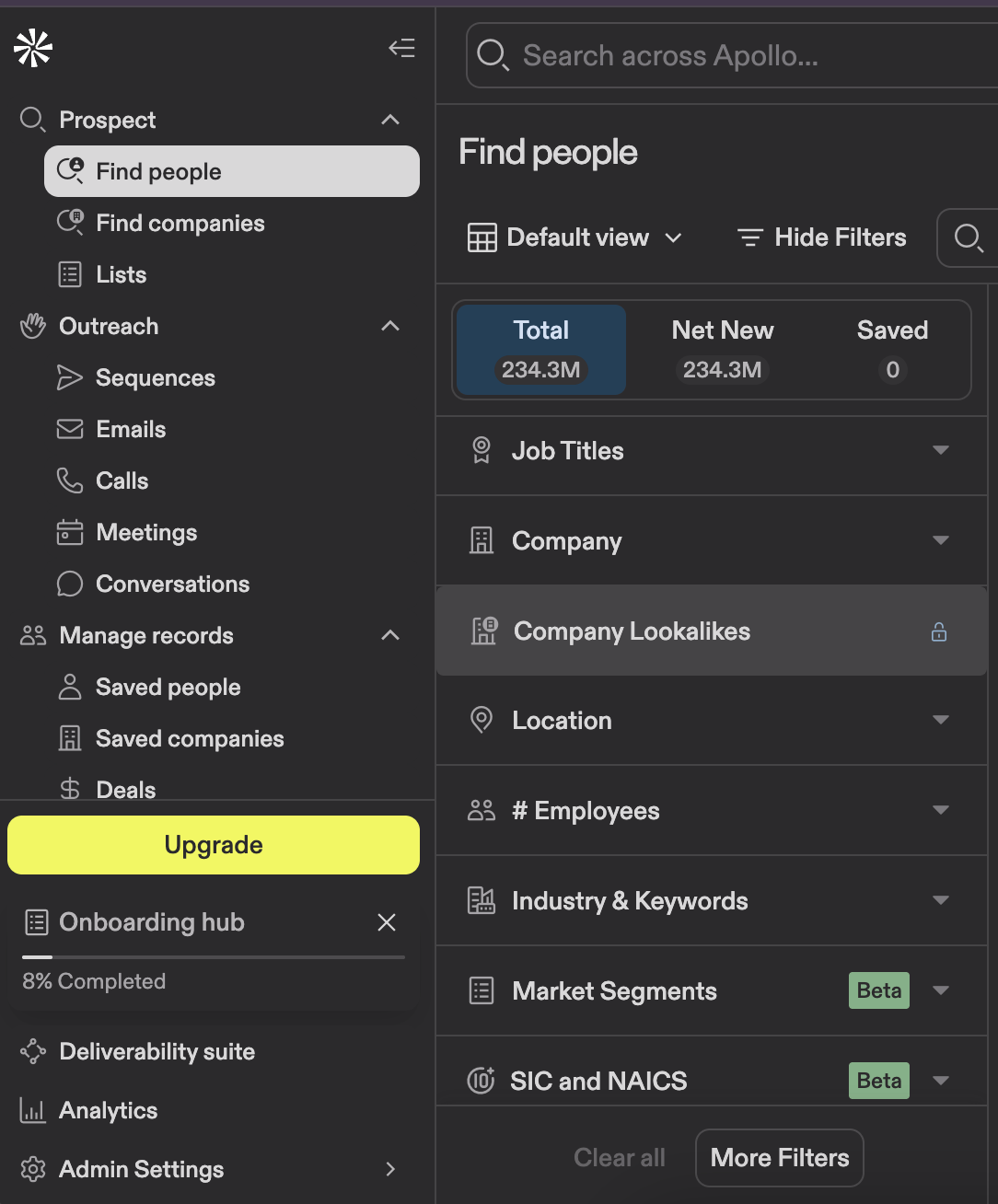
You can also upload your own data sets and get the information that you are missing (for example, emails).
They have a free plan available with 100 credits a month, but that won’t be enough for extensive research. You can use them to get yourself familiar with the platform and play around a bit.
PhantomBuster
This tool provides a wide range of features and can be very helpful if you want to collect different kinds of data from social media. For example, here are some options that are available for LinkedIn on the PhantomBuster platform.

You can also scrape info from LinkedIn event, somebody else’s connections, followers, etc.
You can also automate messages sent using this platform, which can be very helpful in outreach campaigns. Note that you have to be very careful when you are using these kinds of tools, because LinkedIn may restrict your activity if it spots you using bots to automate your message sending.
For this platform you can have a 14-day free trial to test all the features that they have available. After that the starting package would be $56/month.
All that said, outreach is something that you should do with great consideration. Don’t just spam people. You need to offer a high-quality service to the people who might be potentially interested. Don’t just abuse these tools, but use them in a smart and customer-friendly way.
Design tools
Figma
This is one of the most popular design tools that can be used in a variety of different ways. The reason I decided to mention it here is because not everybody uses its whole capacity, and maybe I could help you to find more ideas on how to use it.
It is obvious that you can use it to design your social media posts, make infographics, build simple shapes, etc. I also like to use it as a dashboard. Let’s say you need to make brand guidelines or conduct visual research. Figma can be very helpful with that.
That’s how my design board looked when I was trying to figure out my website’s branding. It looks messy, but that’s the thing about Figma that I like. You can put objects however you want them.
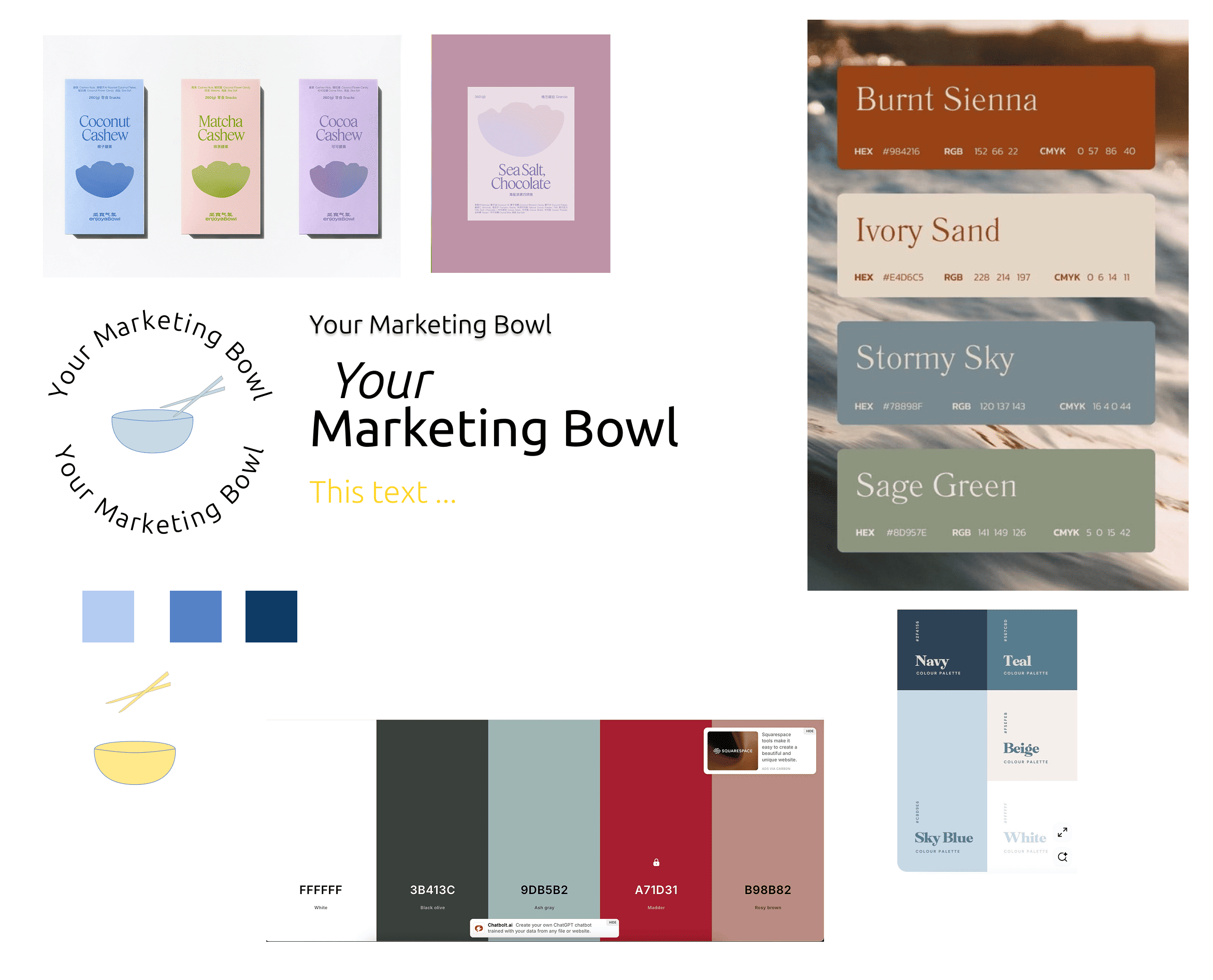
You can also build website mockups and product prototypes, create presentations and team libraries. There is no end to how you can use it.
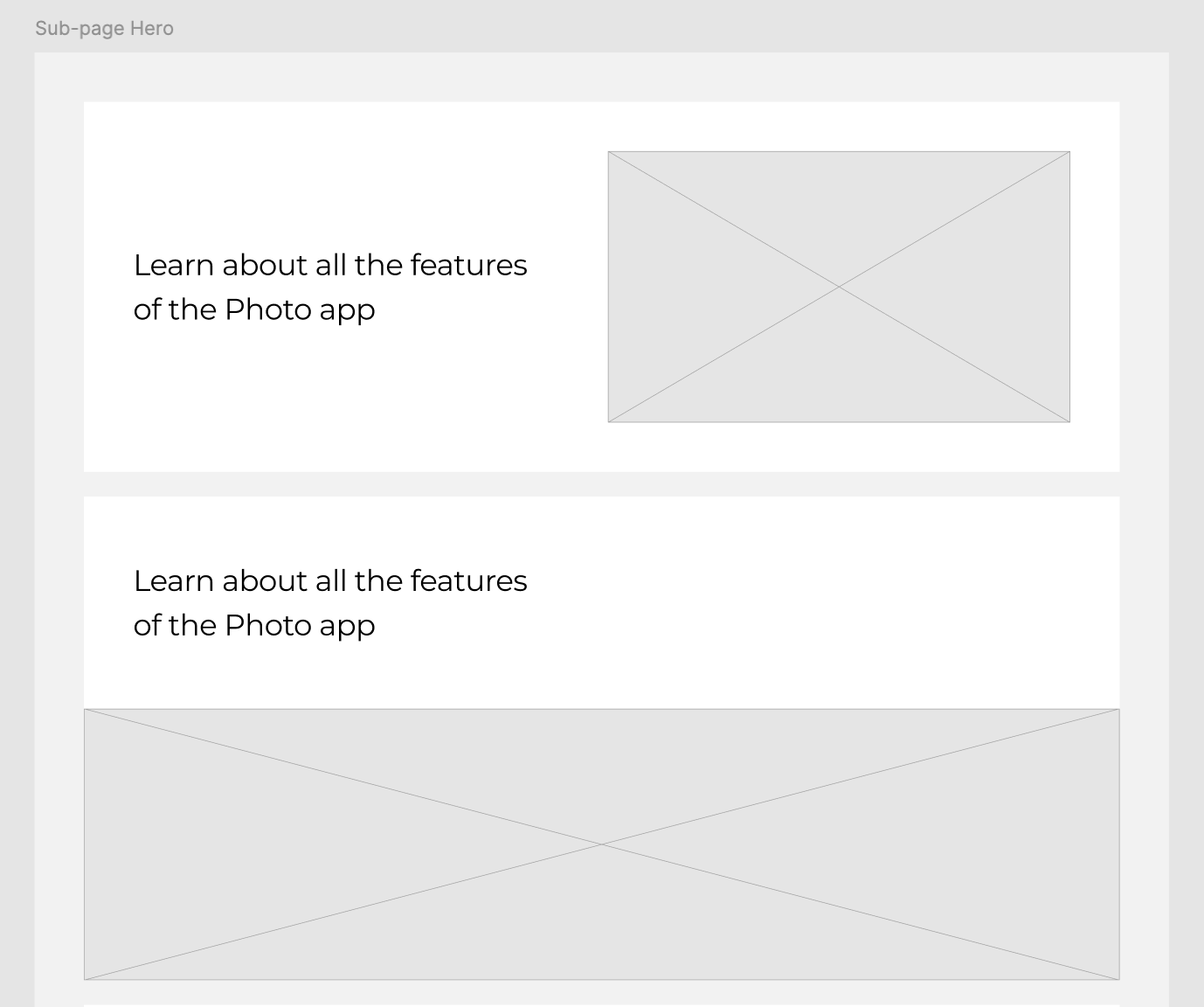
On the free version you can create up to 3 boards (different files), which might be enough for the majority of people, because the canvases can stretch a lot. If you are looking into working with the team and have a lot of different files, you would need to buy a paid version.
Canva
I heard a lot of people say that that’s an amateur and not a professional design tool compared to Figma, but it has a lot of cool features that I absolutely love. There are also some actions that are much easier to perform than in Figma (such as background removal for a picture).
What I mostly use Canva for is Canva templates and finding design ideas and elements.

For example, all of these elements are free to use in Canva, and if you look long enough, you can create some nice and fun designs there. Of course, the best stuff there is for premium members only, but you can find some cool elements in the basic version as well.
Another feature that I like is post scheduling for your social media. You can create and schedule posts from the same place. It’s especially comfortable if you lead multiple social media accounts, as you can automatically resize your posts.
Analytics tools
All the tools in this section are free to use. I would also say that they are mandatory to use if you have some kind of a website and want to track your marketing efforts.
Google Analytics (GA4)
Google Analytics is known by everybody. I was scared of it for quite some time, though 😂. To me it felt super complicated to set up and then track all the results, but as always practice makes perfect, and there is so much information on that matter in text and video format now that it has become relatively easy to master.
The main things that I track there are sources of traffic, the most popular pages, average time spent on the page, and the actions taken on these pages.
Now the platform also provides a possibility to connect Search Console right inside the GA4 account to keep everything organized in one place. I will talk more about this particular tool later on.
Google Tag Manager
This is basically the tool that helps you to correctly collect data using various tracking codes and send it to GA4 to process and store it. Sounds pretty complicated, but it is made to help you track all the actions that are made inside your website with all the buttons and actions available.
It might seem hard to master, but again, there are a bunch of YouTube tutorials that will help you with the basic setup.
Google Search Console
This tool will help you to understand, monitor, and maintain your website presence in Google Search results. It will tell you how people find you and what keyword they use for that.
This can help you to optimize your search performance and tailor it more for people’s needs.
You will also be able to check how many clicks and impressions different pages get and the number of visitors by country, device, and search appearance.
Looker Studio
This tool is not so popular and is not so widely used, but it can be very helpful with organizing and storing your data.
You can connect many different data sources like Google Analytics, Search Console, Google Ads, YouTube Analytics, your custom Excel sheets, and so on. This is the tool if you want to go into in-depth analysis.
All of that can be represented in different charts and diagrams in one place. That’s especially helpful if you need to compare results from different sources or present them for the client in a simple and easy-to-read way.
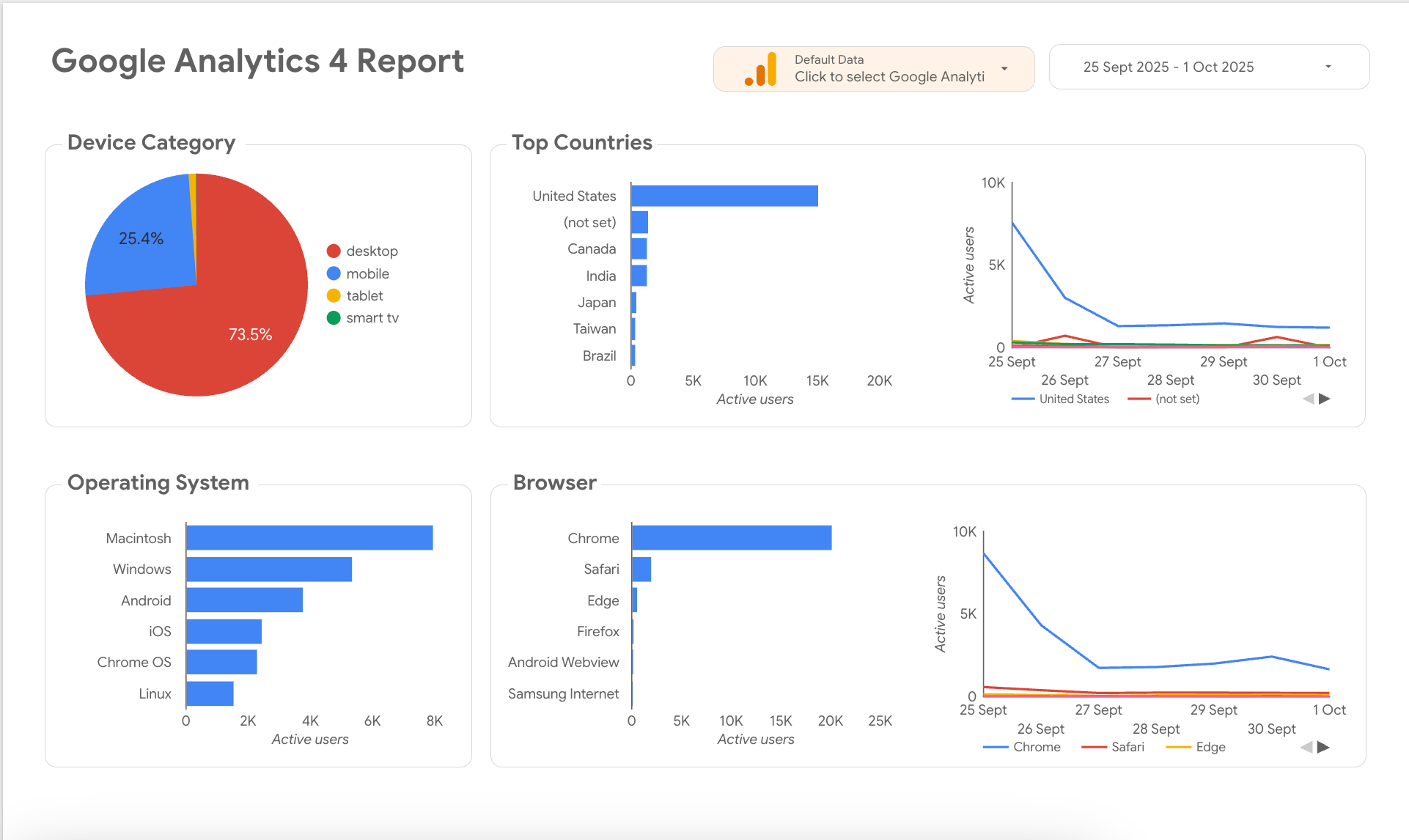
Closing thoughts
I hope this list of tools can help you streamline your digital marketing efforts. I know how hard it can be for digital marketers to find tools that actually help and still fit the budget.
The digital landscape changes all the time, and honestly, it feels like new tools show up every single day. That’s why I think it’s something you just need to keep an eye on all the time.
The content on this site is for informational and entertainment purposes only and should not be taken as financial advice. For full details, see the disclaimers section.

Related Blogs
Subscribe for marketing advice
I'd actually give a friend
Join our mailing list and never miss a story.



